|
4407| 1
|
安装宝塔 Zend Guard环境(已废弃) |
| ||
 |Archiver|手机版|小黑屋|小善心社区
( 鄂ICP备2024042591号-1 )|网站地图
|Archiver|手机版|小黑屋|小善心社区
( 鄂ICP备2024042591号-1 )|网站地图
 免费试用
免费试用
 微信咨询
微信咨询

手机扫码加我微信
咨询赠送神秘大礼
 牌照办理
牌照办理
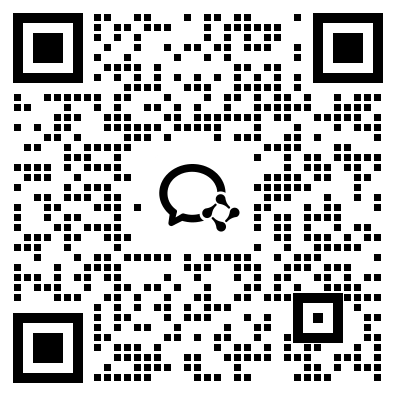
微信扫码进入互联网医院牌照
快速办理通道
 关注我们
关注我们

手机扫码关注公众号
获取最新动态
 返回顶部
返回顶部
GMT+8, 2026-2-16 06:21 , Processed in 0.114432 second(s), 30 queries .
Powered by Discuz! X3.4
Copyright © 2001-2021, Tencent Cloud.